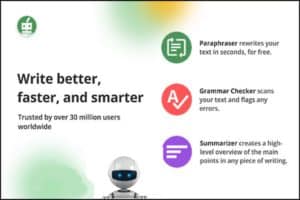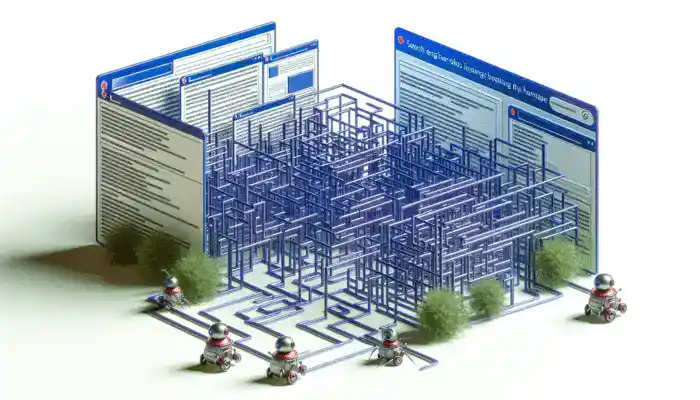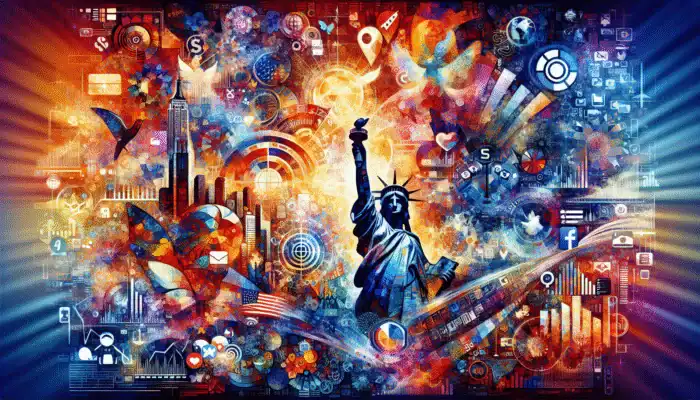Table of Contents
ToggleIn-Depth Comparison of Leading Email Services: Gmail, Hotmail, and Yahoo Mail
Email services have evolved into essential tools for both personal and professional communication in today’s fast-paced digital age. As technology progresses, numerous email service providers have emerged, each offering unique features and advantages tailored to user needs. Among the most prominent global platforms are Gmail, Hotmail (now known as Outlook), and Yahoo Mail, which have all made significant impacts on how we communicate.
These email services have revolutionized communication methods by offering a plethora of features specifically designed to boost productivity and enhance user satisfaction. Gmail, developed by Google, is particularly well-regarded for its exceptional spam filtering capabilities, expansive storage options, and seamless integration with other Google services. Outlook, which was formerly Hotmail, is Microsoft’s email solution that prides itself on a familiar and user-friendly interface, making it an excellent choice for users accustomed to Microsoft Office applications.
Yahoo Mail has stood the test of time as a widely used email platform, known for its intuitive design and ample storage space. The various email platforms differ significantly in how they organize messages, manage storage limits, process attachments, and enhance the overall user experience. Additionally, discrepancies in email deliverability rates can directly affect the reliability of messages reaching their intended recipients, making it essential for users to understand these factors.
Each email service provider implements distinct security and privacy measures to protect user information. From encryption methods to two-factor authentication options and data protection policies, understanding these unique characteristics, delivery capabilities, and security features of Gmail, Outlook, and Yahoo Mail will empower consumers to make informed decisions about which email service best meets their needs.
Exploring the Unique Features of Gmail
Exceptional Search Functionality and Generous Storage Space
A standout feature of Gmail is its powerful search functionality, which enables users to quickly locate specific emails by using keywords or filters. This capability is particularly beneficial for individuals managing a high volume of emails. Furthermore, Gmail offers a substantial storage capacity, allowing users to retain a vast number of emails and attachments without worrying about running out of space.
Seamless Integration with Google Services and Robust Security Features
Gmail’s compatibility with various Google services, including Google Drive, Google Calendar, and Google Docs, allows users to easily access and share files as well as schedule events directly from their email interface. This integration enhances productivity by streamlining workflows. Additionally, Gmail employs advanced security measures such as effective spam filtering and phishing protection, safeguarding users from online threats and malware.
Customisation Options and Efficient Email Organisation
Gmail offers users the ability to categorize their emails into various tabs, such as Primary, Social, Promotions, and Updates, facilitating easier email management and prioritization. Moreover, users can customize their email signatures, set up auto-responses, and create filters to organize incoming messages effectively. Overall, Gmail provides a robust set of features that cater to the diverse needs of both individual users and businesses, enhancing their overall email experience.
 Analyzing the Features of Hotmail (Outlook.com)
Analyzing the Features of Hotmail (Outlook.com)
Hotmail, which has been rebranded as Outlook.com following Microsoft’s acquisition, is a widely utilized email service that offers a comprehensive array of functions for its users. It features a user-friendly interface that rivals that of Gmail, characterized by a clean design and easy navigation. A notable aspect of Hotmail is its seamless integration with Microsoft Office Online, enabling users to create and edit Word documents, Excel spreadsheets, and PowerPoint presentations directly within their email account, thereby enhancing productivity.
Hotmail’s smooth integration with essential productivity tools makes it an appealing choice for individuals who rely on Microsoft Office for personal or professional tasks. It boasts strong security protocols, including two-factor authentication and advanced spam filtering, to protect users from unwanted emails and potential security breaches. Furthermore, Hotmail allows users to create unique aliases for their email addresses, enabling them to manage different email identities for various purposes.
This alias feature proves especially useful for organizing personal and professional communications or managing subscriptions and newsletters. Additionally, Hotmail includes a focused inbox function that automatically sorts important emails into a dedicated tab, making it easier for users to manage their communications effectively.
Unpacking the Features of Yahoo Mail
Yahoo Mail is a well-established email service that has retained its popularity in the digital landscape for many years. The platform features a straightforward and user-friendly interface that can be customized with various themes and layouts, allowing users to tailor their email experience. A standout feature of Yahoo Mail is its integration with Yahoo News and Yahoo Finance, which allows users to receive timely news updates and financial information directly in their inbox.
This integration ensures that users remain informed about current events and market trends without needing to switch to other platforms. Furthermore, Yahoo Mail implements robust security measures, including SSL encryption and spam filtering, to protect users from potential threats. The service also enables users to create temporary email addresses, enhancing their anonymity when signing up for online services or subscriptions.
In addition, Yahoo Mail offers a powerful search feature that allows users to locate specific emails using keywords or filters easily. Users can customize their inbox layout, set up filters for sorting incoming messages, and configure automated replies for vacation or out-of-office notifications. Yahoo Mail provides a diverse range of functionalities that effectively meet the needs of both individual users and businesses alike.
 Evaluating Email Deliverability Across Platforms
Evaluating Email Deliverability Across Platforms
When it comes to email deliverability, Gmail, Hotmail, and Yahoo Mail are all recognized for their reliable delivery of messages to recipients’ inboxes. However, each provider addresses the challenge of email deliverability in distinct ways. Gmail is particularly known for its robust spam screening algorithms and high delivery rates, which ensure that legitimate emails reach their intended recipients without being misclassified as spam.
This system employs advanced technologies to detect and filter out spam effectively, thus maintaining a clean inbox for users. Outlook.com, the successor to Hotmail, also features extensive spam filtering systems designed to protect users from unwanted correspondence. It utilizes machine learning algorithms that analyze incoming emails to identify potential spam or phishing attempts.
Moreover, Hotmail is celebrated for its consistent and dependable email delivery, making it a solid choice for both personal and professional communication. Yahoo Mail places a strong emphasis on ensuring successful email delivery, employing rigorous measures to filter spam and enforce security protocols. The platform utilizes domain authentication techniques to verify incoming emails and prevent spoofing or phishing attacks.
In summary, Gmail, Hotmail (Outlook.com), and Yahoo Mail are all dedicated to ensuring reliable email delivery. They each incorporate robust protective measures to shield users from spam and security threats. Nevertheless, Gmail’s advanced spam filtering and outstanding delivery rates distinguish it within this competitive landscape.
Exploring Security and Privacy Features
Comprehensive Security Measures for User Protection
Gmail elevates security to a higher standard with features like two-factor authentication, which provides an additional layer of protection by requiring users to verify their identity through a secondary method, such as a mobile device or biometric verification. Additionally, Gmail employs encryption protocols to safeguard emails during transmission and while stored, ensuring that sensitive information remains secure from unauthorized access.
Ensuring Account and Communication Security
Hotmail (Outlook.com) also emphasizes security, offering two-factor authentication and encryption protocols designed to protect user accounts and communications. It harnesses machine learning algorithms to identify potential security risks, such as phishing attempts or unusual login activities, thus providing users with peace of mind regarding their account safety.
Privacy Enhancements and User Data Protection
Yahoo Mail incorporates strong security measures like SSL encryption and two-factor authentication to keep user accounts safe from unauthorized access. It also provides users with disposable email addresses and domain authentication techniques to enhance privacy and prevent impersonation or phishing attacks. All three email services prioritize user privacy and adhere to stringent privacy policies to protect personal information and data. They comply with industry standards for data protection and privacy regulations, ensuring that users’ information is handled responsibly and transparently.
 Final Thoughts on Choosing the Right Email Service
Final Thoughts on Choosing the Right Email Service
Gmail, Hotmail (Outlook.com), and Yahoo Mail are all reputable email services tailored to meet user needs efficiently. Each platform offers a diverse range of features designed to cater to the unique requirements of individual users and businesses. For example, Gmail is distinguished by its powerful search capabilities, extensive storage options, seamless integration with other Google services, and robust spam filtering designed to optimize user experience. By understanding these user-centric features, consumers can confidently make informed decisions when selecting an email provider.
Hotmail (Outlook.com) is praised for its smooth integration with Microsoft Office Online, its strong security features, including two-factor authentication, and its focused inbox functionality, making it an attractive option for users who rely on Microsoft Office for their professional and personal tasks.
Yahoo Mail, on the other hand, allows users to customize their email experience with unique themes and layouts while providing seamless integration with Yahoo News and Yahoo Finance for quick access to important information. Most importantly, Yahoo Mail emphasizes strong security measures, including SSL encryption and disposable email addresses, to protect user data. This focus on security should instill confidence in users regarding their choice of email service. Ultimately, the decision to use Gmail, Hotmail (Outlook.com), or Yahoo Mail should be based on individual preferences and specific needs.
Regardless of the choice made, all three email services prioritize email deliverability, security, and privacy, ensuring a reliable and secure communication experience for users.
Common Questions About Email Services
What are the main features of gmail.com, hotmail.com, and yahoo.com?
Gmail.com, hotmail.com, and yahoo.com are leading email service providers providing users with free email accounts. These accounts grant users the ability to send and receive emails and access additional functionalities, including calendars, contacts, and file storage.
How can I set up an email account with gmail.com, hotmail.com, or yahoo.com?
To set up an email account with any of these providers, visit their respective websites and follow the account creation process. You will need to input personal details such as your name, desired email address, and password to complete the registration.
What specific features can I expect from gmail.com, hotmail.com, and yahoo.com?
These email service providers include features like spam filtering, email organization into folders or labels, integration with other services such as calendars and contacts, and the ability to access emails from multiple devices, ensuring convenience and efficiency.
Are all three services free to use?
Yes, Gmail, Hotmail, and Yahoo all offer free email accounts that come with essential features, although premium plans with advanced functionalities are available for a fee.
Can I access my emails from gmail.com, hotmail.com, and yahoo.com on my mobile device?
Absolutely! Each of these email service providers offers mobile applications for both iOS and Android devices, enabling users to access their emails and additional features while on the go.
Further Reading and Resources
- Email Essentials: A Beginner’s Guide (2023) by TechSmith (https://support.techsmith.com/hc/en-us/articles/16903203290637-Change-My-TechSmith-Email-Address)
- A Guide to Email Security (2024) by National Cyber Security Alliance (https://staysafeonline.org/)
- How to Choose a Secure Email Service (2023) by Electronic Frontier Foundation (https://www.eff.org/deeplinks/2018/05/pretty-good-procedures-protecting-your-email)
The post Taking a Look at Gmail, Hotmail, and Yahoo! appeared first on Ezi Gold.